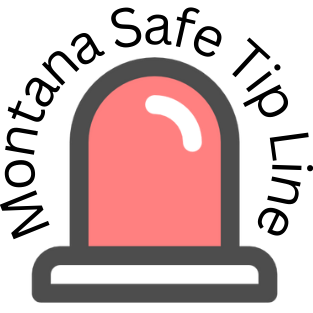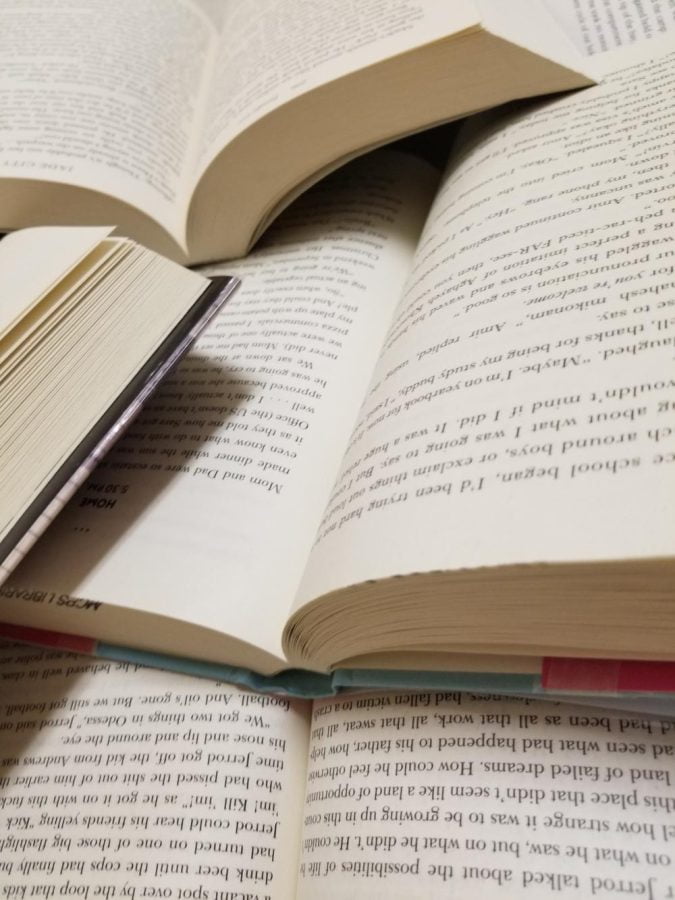[bt_bb_section layout=”boxed_1200″ lazy_load=”yes” show_video_on_mobile=”” show_sticky=”show-top” show_previous_posts=”show” force_posts_show=”default” order_by=”default” border=”default”][bt_bb_row][bt_bb_column order=”0″ lazy_load=”yes” width=”1/1″ width_lg=”1/1″ width_md=”1/1″ width_sm=”1/1″ width_xs=”1/1″][bt_bb_text]
If you could only have one source of news beyond The Spartan Scoop, you should consider the New York Times. Here’s why:
[/bt_bb_text][bt_bb_row_inner][bt_bb_column_inner width=”1/3″ width_lg=”1/3″ width_md=”1/1″ width_sm=”1/1″ width_xs=”1/1″ order=”0″ lazy_load=”yes”][bt_bb_image lazy_load=”yes” image=”2685″ size=”full” image_height=”” shape=”square” align=”inherit%$%%$%%$%%$%” caption=”” url=”” target=”_self” hover_style=”simple” content_display=”always” content_background_color=”” content_background_opacity=”” content_align=”middle” responsive=”” publish_datetime=”” expiry_datetime=”” animation=”no_animation” el_id=”” el_class=”” el_style=””][/bt_bb_image][/bt_bb_column_inner][bt_bb_column_inner width=”2/3″ width_lg=”2/3″ width_md=”1/1″ width_sm=”1/1″ width_xs=”1/1″ order=”0″ lazy_load=”yes”][bt_bb_text]
- They have 1700 Journalists reporting from 160 countries.
- Their stories have won 132 Pulitzer Prizes, more than any other newspaper.
- Their mission is simple and profound: “We seek the truth and help people understand the world. This mission is rooted in our belief that great journalism has the power to make each reader’s life richer and more fulfilling, and all of society stronger and more just.”
[/bt_bb_text][/bt_bb_column_inner][/bt_bb_row_inner][bt_bb_text]
This year, the library has purchased a subscription to the New York Times for our students and staff. Whether you’re at school or at home, you have free access to NYT news on your phone or device.
[/bt_bb_text][bt_bb_separator top_spacing=”normal” bottom_spacing=”normal” border_style=”none” border_width=”” responsive=”” publish_datetime=”” expiry_datetime=”” animation=”no_animation” el_id=”” el_class=”” el_style=””][/bt_bb_separator][/bt_bb_column][/bt_bb_row][/bt_bb_section][bt_bb_section layout=”boxed_1200″ lazy_load=”yes” show_video_on_mobile=”” show_sticky=”show-top” show_previous_posts=”show” force_posts_show=”default” order_by=”default” border=”default”][bt_bb_row][bt_bb_column order=”0″ lazy_load=”yes” width=”1/1″ width_lg=”1/1″ width_md=”1/1″ width_sm=”1/1″ width_xs=”1/1″][bt_bb_text]
To activate your NYT account, please follow these steps:
[/bt_bb_text][bt_bb_row_inner][bt_bb_column_inner width=”1/4″ width_lg=”1/4″ width_md=”1/1″ width_sm=”1/1″ width_xs=”1/1″ order=”0″ lazy_load=”yes”][/bt_bb_column_inner][bt_bb_column_inner width=”3/4″ width_lg=”3/4″ width_md=”1/1″ width_sm=”1/1″ width_xs=”1/1″ order=”0″ lazy_load=”yes”][bt_bb_text]
- Visit the Sentinel Library Webpage .
- Click Newspapers in the left hand column, click on the New York Times, OR go to nytimes.com
- Create a free NYTimes.com account using your @student.mcpsmt.org or mcpsmt.org email address.
- Check your email inbox for a NYT confirmation message. Click on the link in your confirmation message to validate your email address and claim your Pass. If the confirmation email doesn’t arrive, check your spam folder.
- You have successfully claimed a Pass when you see the Start Your Access screen. You’ll have access to NYTimes.com, INYT.com and NYT mobile apps from any location and any device, on or off campus, just by logging into this account.
[/bt_bb_text][/bt_bb_column_inner][/bt_bb_row_inner][/bt_bb_column][/bt_bb_row][/bt_bb_section][bt_bb_section layout=”boxed_1200″ lazy_load=”yes” show_video_on_mobile=”” show_sticky=”show-top” show_previous_posts=”show” force_posts_show=”default” order_by=”default” border=”default”][bt_bb_row][bt_bb_column order=”0″ lazy_load=”yes” width=”1/1″ width_lg=”1/1″ width_md=”1/1″ width_sm=”1/1″ width_xs=”1/1″][bt_bb_row_inner][bt_bb_column_inner width=”1/1″ width_lg=”1/1″ width_md=”1/1″ width_sm=”1/1″ width_xs=”1/1″ order=”0″ lazy_load=”yes”][bt_bb_image lazy_load=”yes” image=”2692″ size=”full” image_height=”” shape=”square” align=”inherit%$%%$%%$%%$%” caption=”” url=”” target=”_self” hover_style=”simple” content_display=”always” content_background_color=”” content_background_opacity=”” content_align=”middle” responsive=”” publish_datetime=”” expiry_datetime=”” animation=”no_animation” el_id=”” el_class=”” el_style=””][/bt_bb_image][/bt_bb_column_inner][/bt_bb_row_inner][bt_bb_text]
If you want more entertaining, in-depth information, consider reading magazines in our Flipster APP. You have access to magazines about Science, Technology, Sports, Cooking, Climbing, Backpacking and more. These magazines work especially well on a tablet.
[/bt_bb_text][bt_bb_masonry_image_grid img_base_size=”large” lightbox_img_base_size=”full” images=”3046,2712,2710,2708,2707,3047″ columns=”3″ gap=”extrasmall” format=”” no_lightbox=”” responsive=”” publish_datetime=”” expiry_datetime=”” animation=”no_animation” el_id=”” el_class=”” el_style=””][/bt_bb_masonry_image_grid][bt_bb_text]
To activate your Flipster Account,
- Either use this link OR download the Flipster app from your app store.
- Choose Sentinel Library.
- If you are not using the school’s internet, you will need a password. Use your school email on this form and you will be sent a response with the logins and passwords.
See your library staff if you need any help with either of these apps!
[/bt_bb_text][/bt_bb_column][/bt_bb_row][/bt_bb_section]